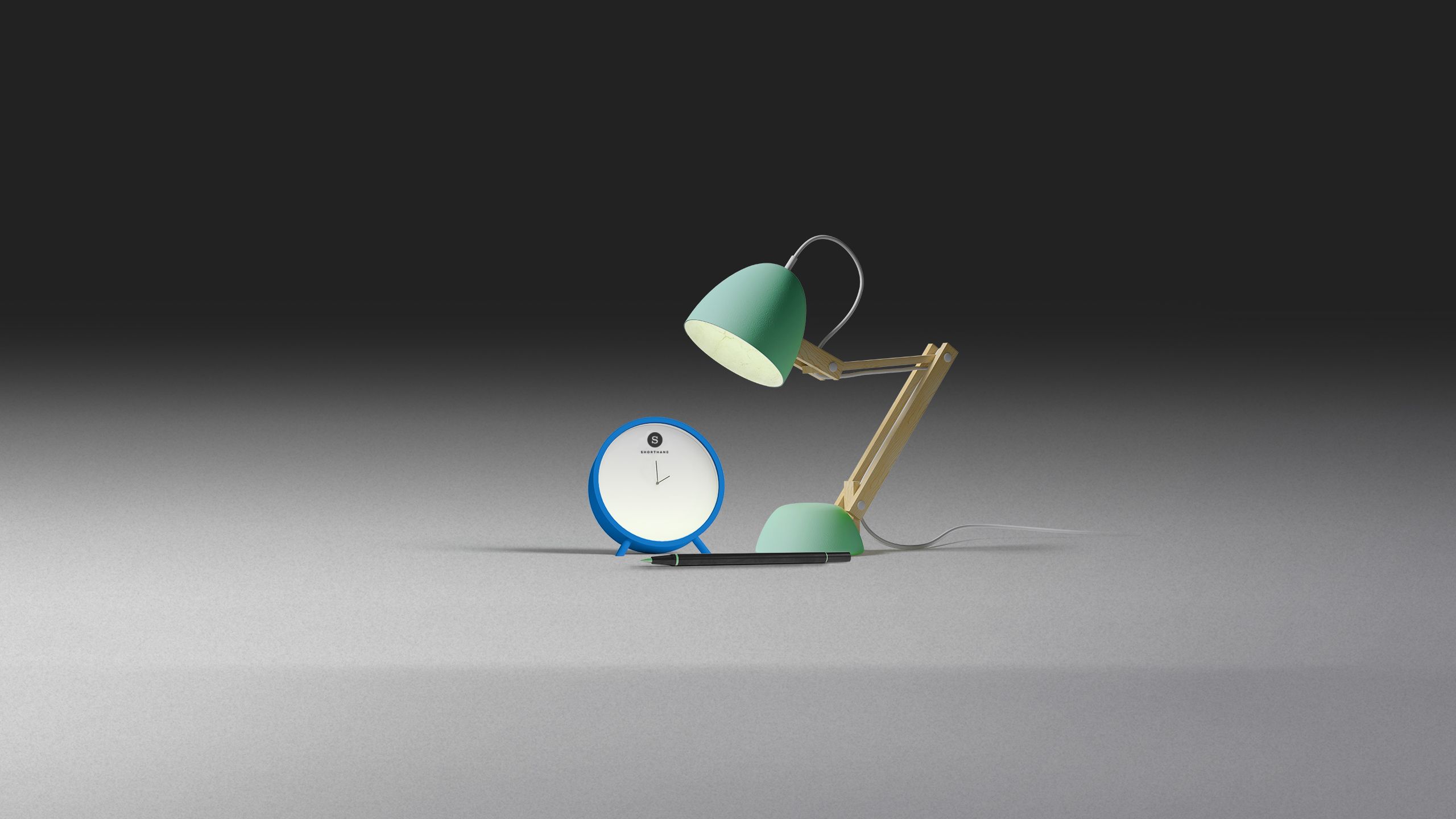Shorthand Basics
A short & sweet intro to the editor
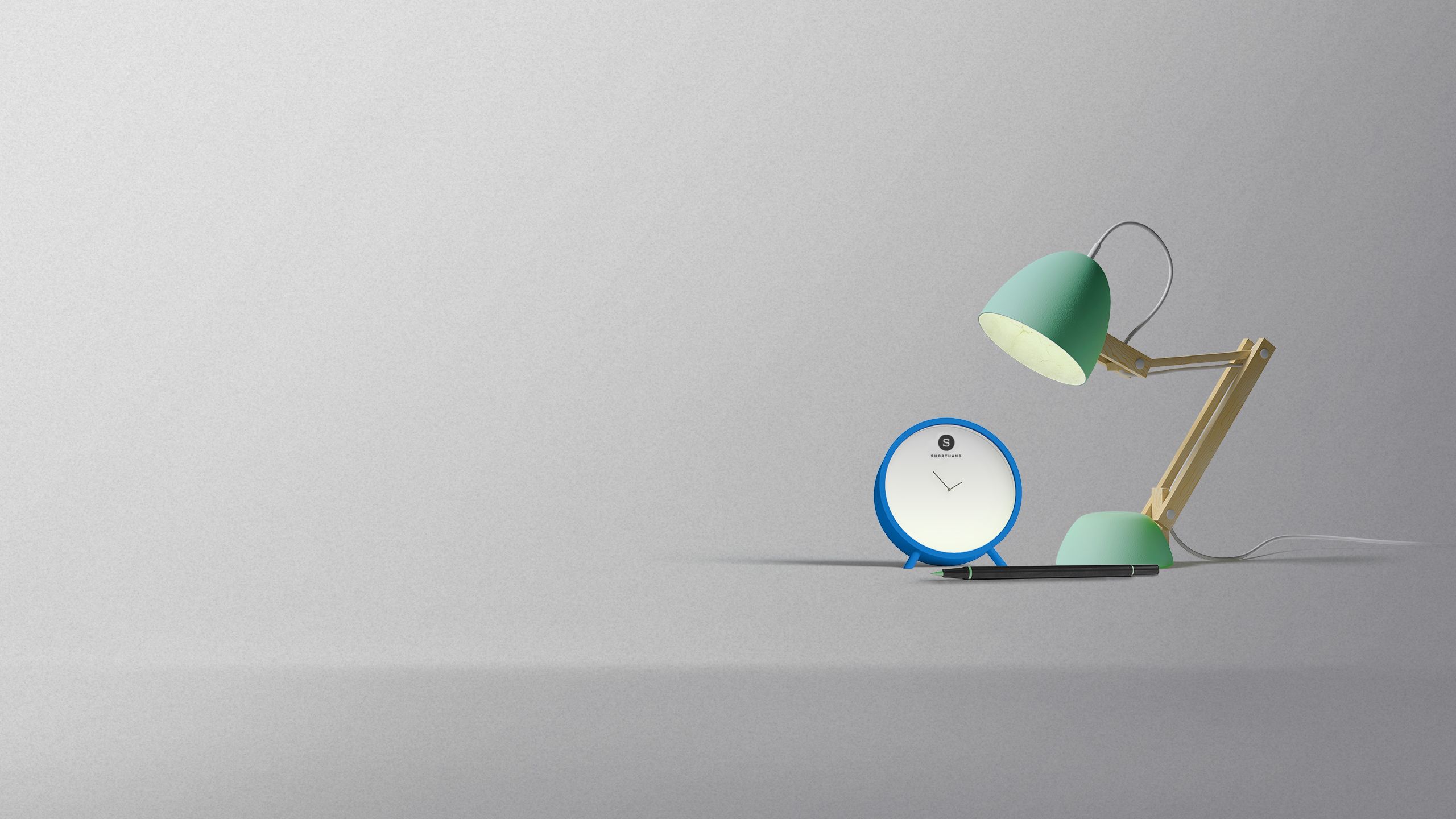
A simply powerful editor
To edit the text in this story, while in the editor, click on existing text and you can begin typing. Highlight some of the text and you'll see a toolbar appear that enables you to set various styles.
A Shorthand story, whether simple like this one, or rich with images, animation and video, is made of sections. In the editor, you can see thumbnail-sized versions of the sections that comprise the story in the dark vertical bar on the left.
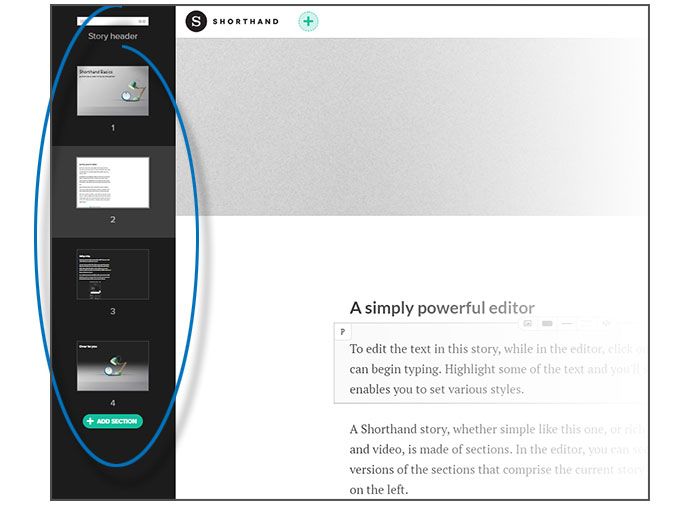
That same bar enables you to add new sections of various types, delete them, drag them up or down to rearrange their order, name them, and/or add them to in-story navigation.
The "text section", used here, is the simplest of all the section types. Its single column of text can be positioned left, right or central within the page: adjusted with the arrows that appear to the sides of the text block - as shown in the in-line media image below:
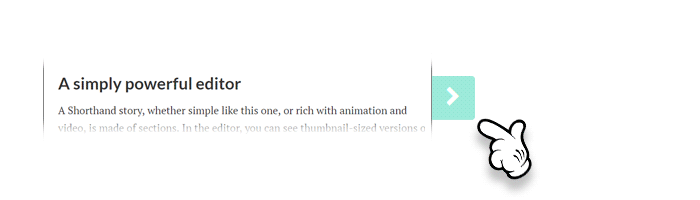
Media in your stories can include still or animated images, as well as video and audio files.
Different section types allow for different media options and effects, and contain placeholders to give you a sense of some of their capabilities. Replacing any on-screen media element can be achieved by clicking the green EDIT MEDIA "photo" icon in its top-left corner.
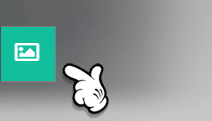
There's instructions for each media type in the window that will pop up on click, and tips for adding different media optimised for wide or narrow screens.
Adding variety.
Many section types have options that enable changes to the style of elements within the section.
In a text section such as this, the options may be limited to changing the dominant text colour and background colour, while others allow for effects such as fading text as your readers scroll, setting the section height, or adding transitions between changing images.
To see what options are available within your sections, click the little SECTION OPTIONS "cog" icon that appears next to the thumbnail image of the section you are editing.
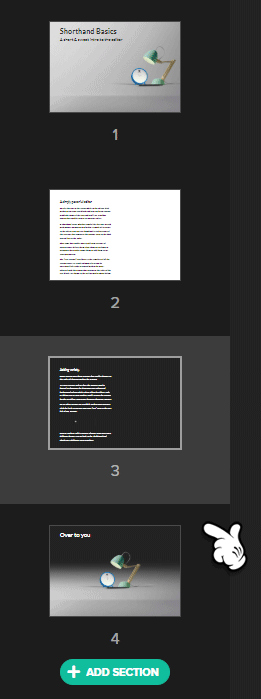
Now go explore. Add a section. Change some text. Try a different theme. …or go back to the dashboard and check out a different story template.
Over to you